Q. Once on the Extremehort website, is there a way
to search all the previous articles with one search attempt?
A. Just to clarify for some others out there so my answer does not cause confusion, I do not have a website. I have an Internet site that is a blog. You are on it right now. Unlike some other blogs, mine is not a personal blog but an informational blog. People write questions to me and (most of the time) I respond with some sort of answer.
Searching My Blog. There are over 1400 questions on this blog that date back to 2010. You can search all of these questions in my blog through the use of "keywords" that you can type in the search box. Type keyword or keywords where you see the arrow pointing (1). Put your cursor there, left click in it and type. When you have entered your keyword then left click on Search (2).
After you type in the keyword or keywords and tell it to search, all of the posts that contain that keyword will appear. In this example below, the keyword "tomato" was entered in the search box. After it was entered, the blog was told to search by left clicking on "Search".
The search results pop up right away. This is only the first page. There are eight pages of posts (2) that you can look at. You can go to more pages by left clicking on one of the numbers at the bottom of the search (2). You can left click on the title of a post (1) and the post will appear.
Here is the post that appears when we left clicked on the title of the first post on the first page, "Tomato Plants with No Fruit. What's Happening?" After reading this post, we can make it disappear and go back to our tomato search (2) by left clicking on the "x" of its tab located at the arrow (1). We can repeat this process of going back and forth between posts and the "tomato" search by opening and closing tabs. We can close the search by left clicking on the "x" on tab 2.
I hope this helps a little bit in searching Xtremehorticulture of the Desert.
A. Just to clarify for some others out there so my answer does not cause confusion, I do not have a website. I have an Internet site that is a blog. You are on it right now. Unlike some other blogs, mine is not a personal blog but an informational blog. People write questions to me and (most of the time) I respond with some sort of answer.
Searching My Blog. There are over 1400 questions on this blog that date back to 2010. You can search all of these questions in my blog through the use of "keywords" that you can type in the search box. Type keyword or keywords where you see the arrow pointing (1). Put your cursor there, left click in it and type. When you have entered your keyword then left click on Search (2).
 |
| Here is the search box for my blog. Enter in the keyword where you see the arrow and number 1. Tell it to search by clicking on the search button where you see an arrow and number 2. |
After you type in the keyword or keywords and tell it to search, all of the posts that contain that keyword will appear. In this example below, the keyword "tomato" was entered in the search box. After it was entered, the blog was told to search by left clicking on "Search".
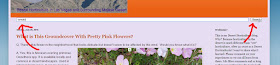 |
| I entered the keyword "tomato" in the search box and told it to search by clicking on the Search button. |
The search results pop up right away. This is only the first page. There are eight pages of posts (2) that you can look at. You can go to more pages by left clicking on one of the numbers at the bottom of the search (2). You can left click on the title of a post (1) and the post will appear.
Here is the post that appears when we left clicked on the title of the first post on the first page, "Tomato Plants with No Fruit. What's Happening?" After reading this post, we can make it disappear and go back to our tomato search (2) by left clicking on the "x" of its tab located at the arrow (1). We can repeat this process of going back and forth between posts and the "tomato" search by opening and closing tabs. We can close the search by left clicking on the "x" on tab 2.
 |
| We can go back and forth between posts and the search by left clicking on tabs. Clicking on the "x" closes the tab (1). Clicking on the center of the tab (2) opens the tab. |

No comments:
Post a Comment