Find the Search Box
On the first page of my blog, called the "Landing Page", you will see a long, skinny rectangular box just below the logo (1). This long rectangular box is where you can type keywords when you are searching my blog for information. Put the mouse cursor there and type!
It is best to keep your keywords simple at first and if you find a lot of information, then add more keywords to the box. In the example below you can enter a search word by left clicking in the rectangular box (1). Once you have typed your keyword or keywords in the box, you can search my blog by pushing the "Enter" button or left clicking the "Search" button (2).
Type in the Keyword or Keywords
Here I have typed in the keyword "tomato". After I pushed the "Enter" button or clicked on the "Search" button, a new page appears quickly listing my search resultsThe Search Results
At the top of my search results (above and below) is the newest post which mentions the word "tomato". The newest post is at the top of the search (1), "Tomato Plants with No Fruit. What's Happening?". All of the search results are in reverse chronological older; newest post to oldest post.
At the bottom of the search are eight numbers (2) which tells me there are seven more pages, just like this one, which have posts containing the word "tomato". By simply clicking on a page number (2) I can go to any of the 8 pages and look at posts.

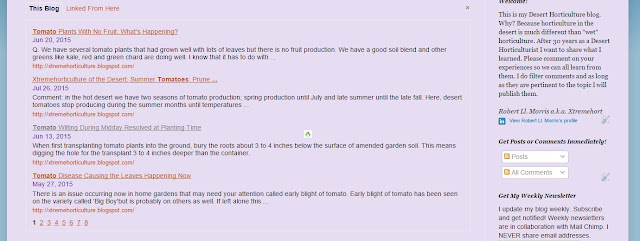




The page that I land on is the Q and A page and it doesn't allow me to search. How do I get to the landing page that allows searches? What is that address?
ReplyDeleteThanks.
on your search engine...google, bing,foxfire....type in Xtremehorticulture of the Desert.....
DeleteOR type in your search engine...xtremehorticulture.blogspot.com
DeleteThanks. That works from my computer - which is all I need. Won't work from my (maybe not so) smart phone.
DeleteI can't find your facility on kad vegas. I live in N las vegas.
ReplyDeleteI'm not sure what you mean by "your facility" but you mention North Las Vegas. I am do some consulting for Viragrow in North Las Vegas on Monday mornings but it is best to call first 702-399-3868. Sometimes I am out of the country.
DeleteI used to work for the University of Nevada until my retirement in 2011. I oversaw the University Research and Demonstation Orchard in North Las Vegas when I worked for the U. I am no longer involved with it. But it is located in North Las Vegas in the Aliante area 100 yards east of the intersection of North Decatur and Horse Drive. It is still active and run by the Master Gardeners of Cooperative Extension and is a great place to explore. Call 702-257-5555 for better directions and hours.
Thank you for a very interesting article. I greatly appreciate the time you take to do all the research to put together your posts. I especially enjoyed this one!!
ReplyDeleteLas Vegas Drone Operator